TelepaText
How to use Siri Shortcuts for TelepaText on the iPhone, iPad, or iPod touch
Introduction
This article describes how to use Siri Shortcuts for the TelepaText text editing app, a helpful tool for research, productivity, business, education, news, students, teachers. Siri Shortcuts let you perform actions within TelepaText using your voice.
Siri Shortcuts for TelepaText
The following activities in TelepaText are now available as Siri Shortcuts, so they can be triggered with your voice!
- Speak document
- Speak current document
- Speak directory
- Pause speech
- Resume speech
- Stop speech
- Speak document info
- Smooth scroll
- Select font
- Word Usage
- Word Types
- Show Markdown
- Display Style
- Email document
- Map Search
- Web Search
- Wikipedia Search
- Share document
- Lowercase selection
- Uppercase selection
- Capitalize selection
- Sort selection lines
- Evaluate selection
- Speak recent documents
- Open most recent document
- Open next document
- Open previous document
- New document
- New document with clipboard
- Open iCloud directory
- Open local directory
Open the TelepaText Siri Shortcuts configuration view
To open the TelepaText Siri Shortcuts configuration view, choose Siri Shortcuts in the File Commands view (in the directory view) or the Actions view (in the editor view).
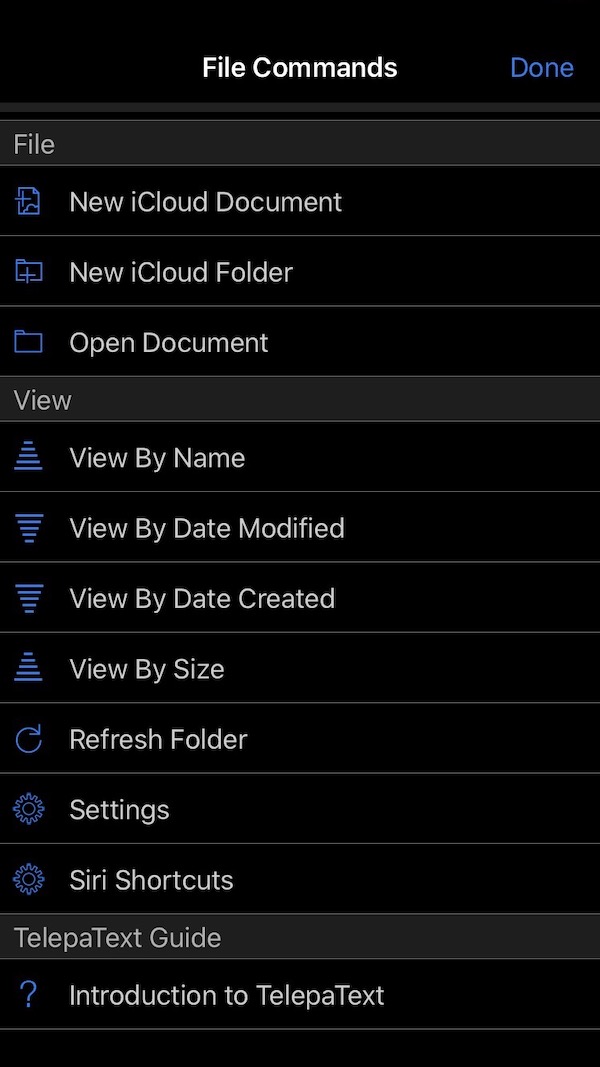
Siri Shortcuts configuration view
In the Siri Shortcuts view, shortcuts have a plus (+) button to add that shortcut, and a gear icon to configure a shortcut that has already been added.
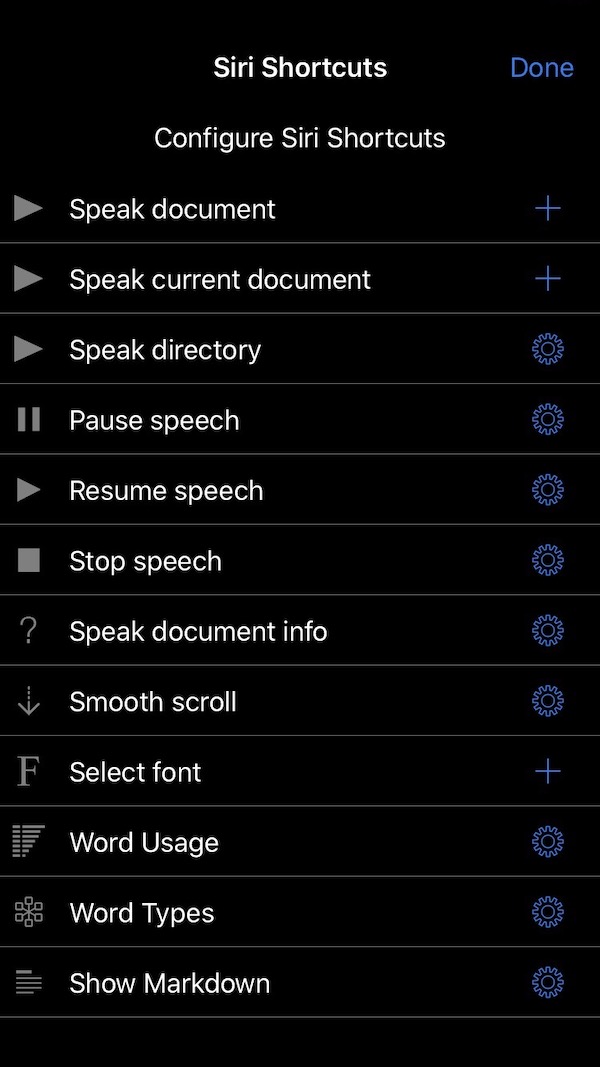
Tap the plus (+) button to add a particular shortcut. On iOS 12.x, a custom speech phrase may be recorded to trigger the Shortcut. On iOS 13.x and later one can add the shortcut without recording a phrase.
Add to Siri
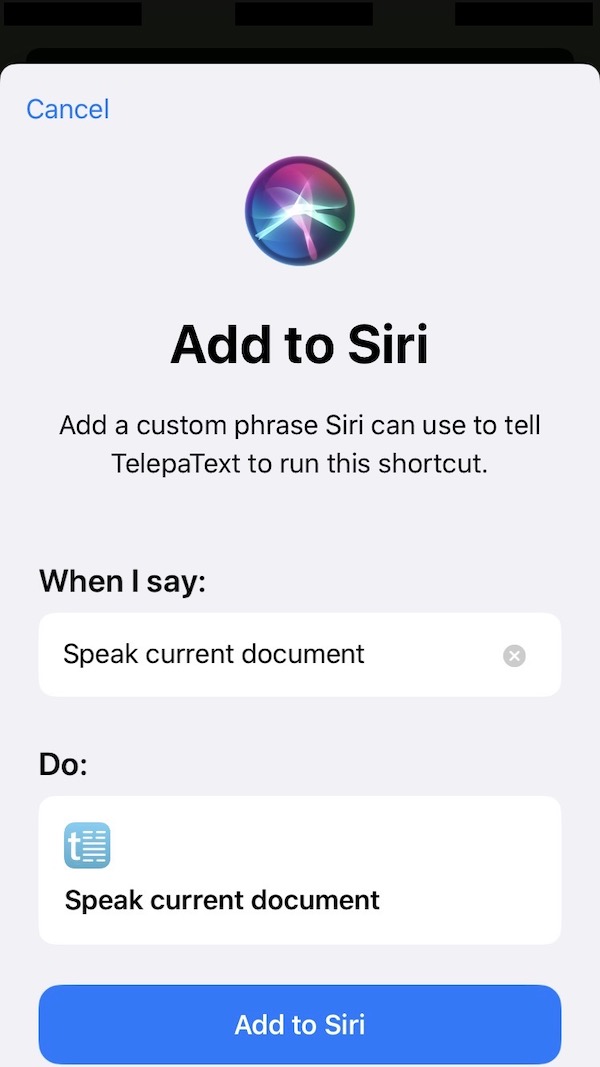
Many of the actions are performed on the selected text in the editing view. These are the same actions as in the Actions view in the document editor.
Once a shortcut has been added to Siri Shortcuts, the plus (+) button changes to a gear button.
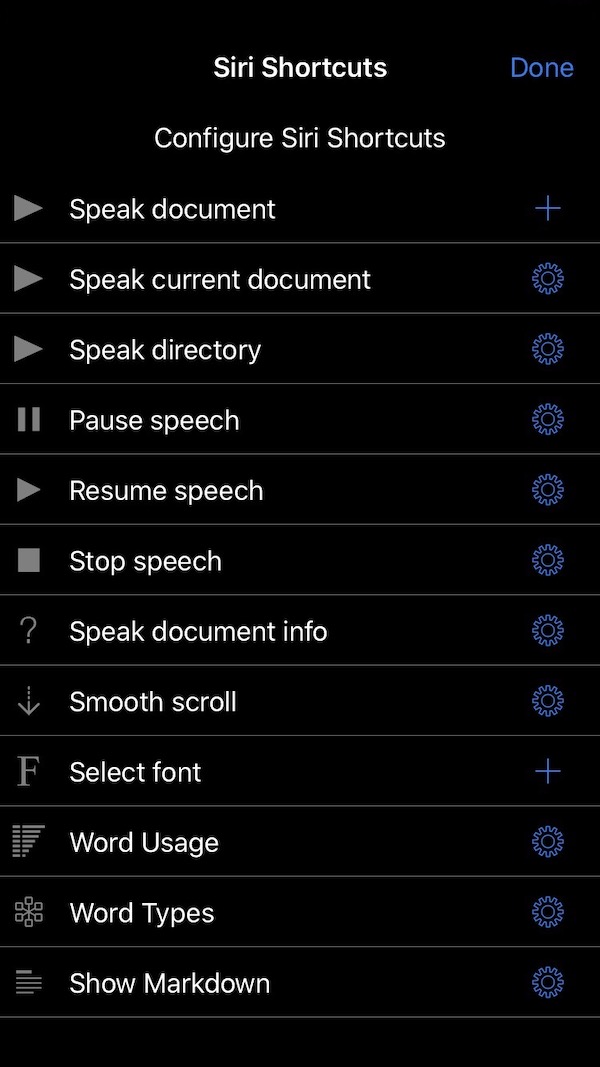
Use Hey Siri to trigger the TelepaText shortcut.
Say "Hey Siri, Speak current document" to trigger the shortcut. TelepaText will start speaking the current document.

The power of Siri Shortcuts in TelepaText
The combination of the variety of TelepaText shortcuts let's one navigate and listen to documents with text-to-speech in a hands-free and eyes-free manner, and really improves the power of TelepaText. This works great with Apple's AirPods and AirPods Pro!
A multitude of possibilities in TelepaText
TelepaText has a highly customizable text-to-speech System that lets you listen to your text documents. We use this to listen to our technical and brainstorming development notes, documentation pages, news articles, Wikipedia articles, song lyrics, webpage text, and more. The speech customization provides detailed control over the pacing and voices used for text-to-speech.
Questions?
Contact support via email :
Share this
TelepaText #text #editor app for #iPhone, #iPad and #macOS http://imaja.com/telepatext http://itunes.apple.com/us/app/telepatext-text-editing-tools/id927208356?mt=8 + #iCloud + #speech
TelepaText iPhone app adds unique speech command functionality, expanding on Apple's #Siri voice-powered assistant. http://itunes.apple.com/us/app/telepatext-text-editing-tools/id927208356?mt=8
Tags:
TelepaText, text, editor, app, speech, commands, voice, control, web, search, iCloud, text-to-speech, Siri, iTunes, File Sharing, iPhone, iPad, iPod touch, iOS, macOS
Copyright © 2016-2025 Imaja — TelepaText is a trademark of Imaja. All rights reserved.
Mac, macOS, OS X, iPhone, iPad, iMac, MacBook Pro, AirPods, AirPods Pro and Siri are trademarks of Apple Computer, Inc.