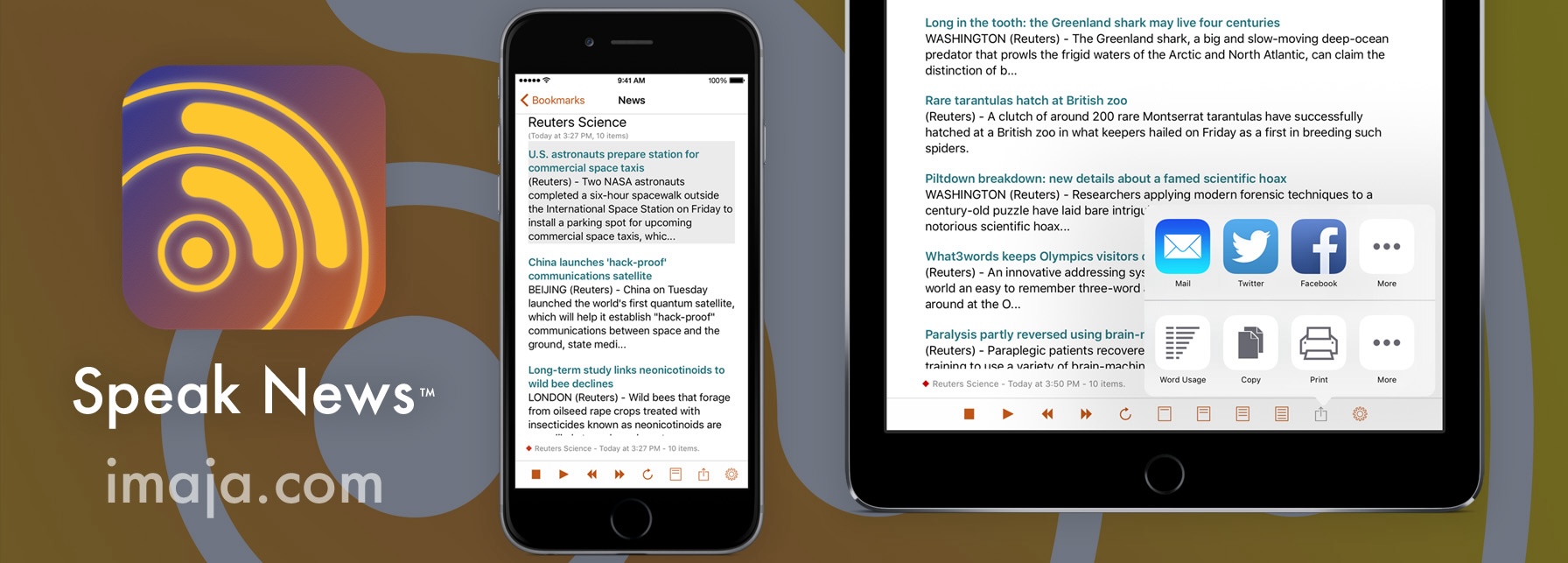
How to configure multiple text-to-speech languages in Speak News for iPhone and iPad
The Speak News app can be configured to use an appropriate voice for speaking article text in various languages. For example, if an article is in the German language, Speak News can choose an appropriate German voice from the Voice Library, even if the main language for the device is set to English or some other language.
Open Speak News Settings by tapping the gear button in the bottom toolbar.
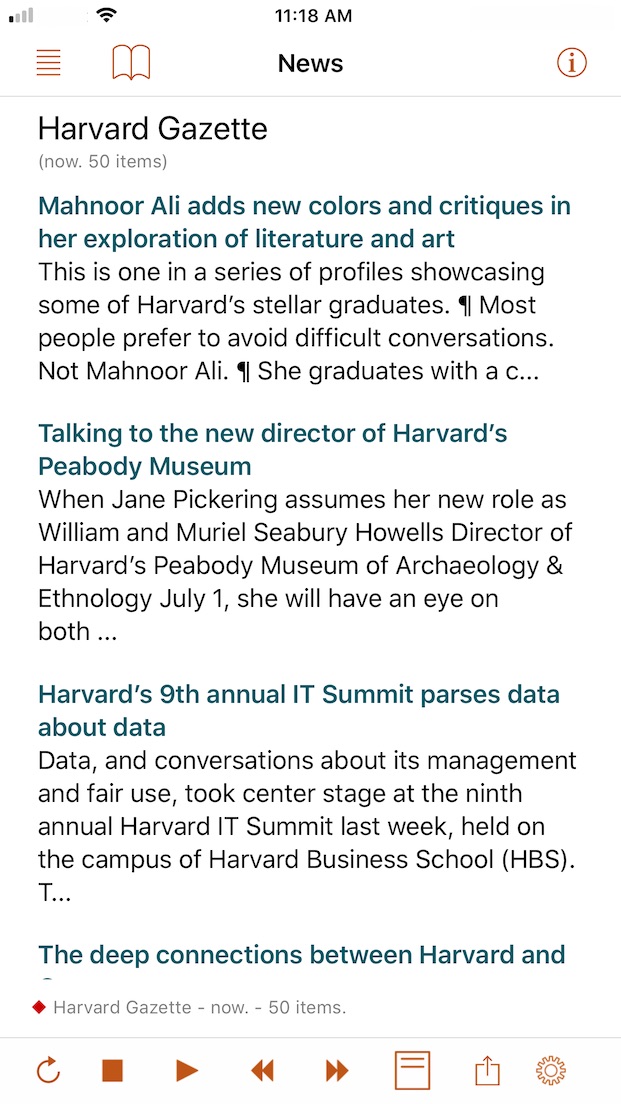
The Settings view appears. Scroll down to the Speech behavior section.
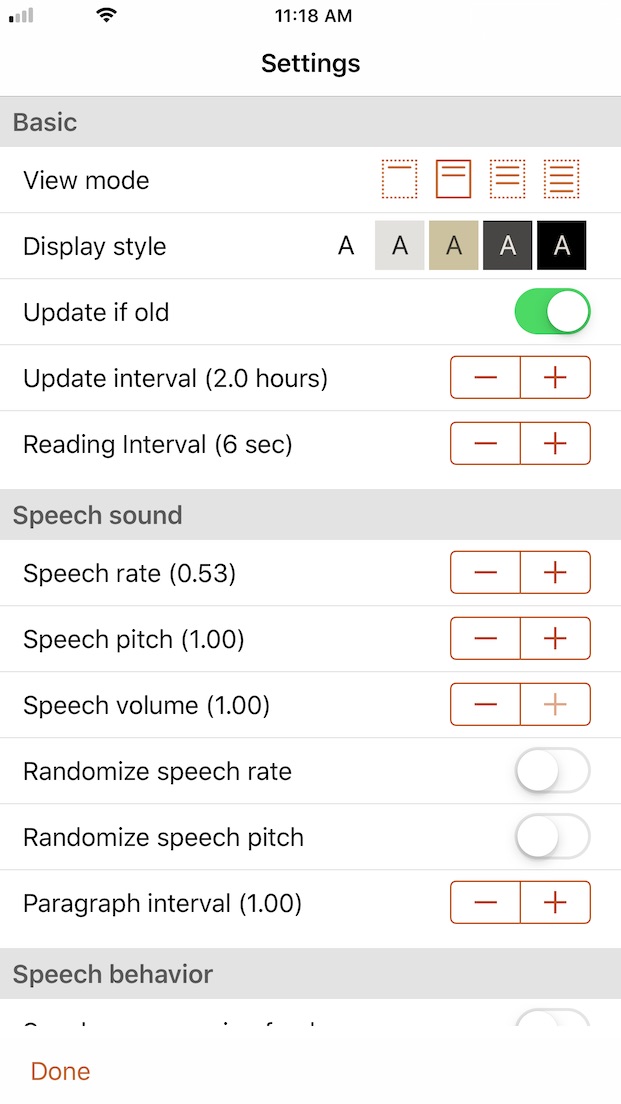
In the Speech behavior section, turn on the switch for Use voice for story language. Also, turn off Single voice mode. If Use voice for story language is off, then only the device main language is used.
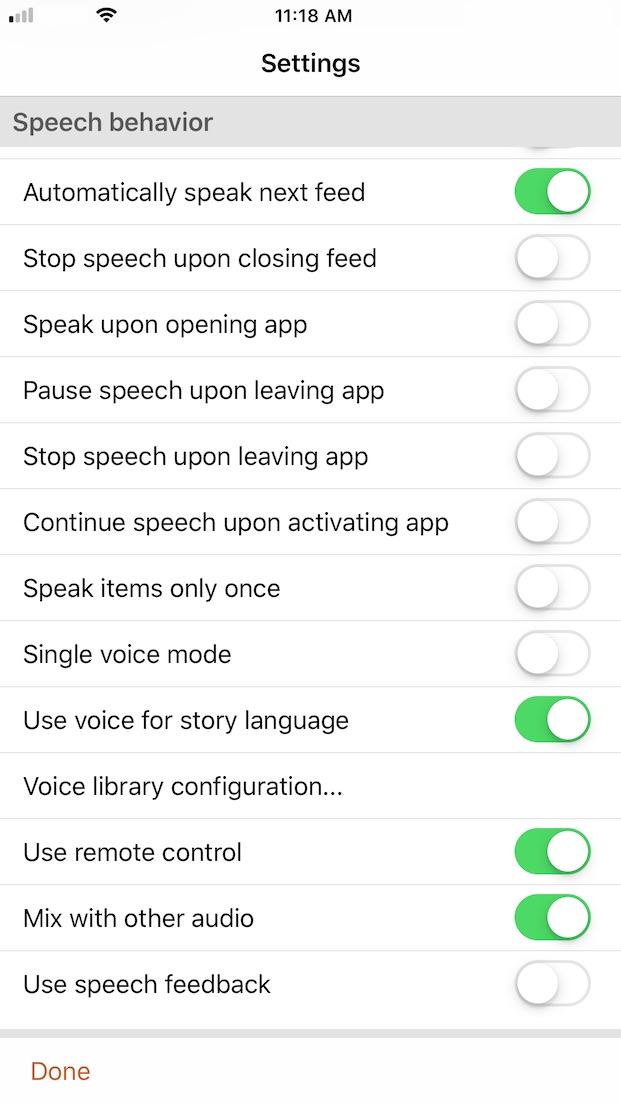
Tap Voice library configuration... to enable the desired voices in the voice library. The enabled voices will be used for speaking articles given the language of the article.
Be sure to check at least one voice for each language needed for the article languages that will be read by the Speak News text-to-speech.
To edit the order of the voices in the Voice Library, tap Edit in the upper right.
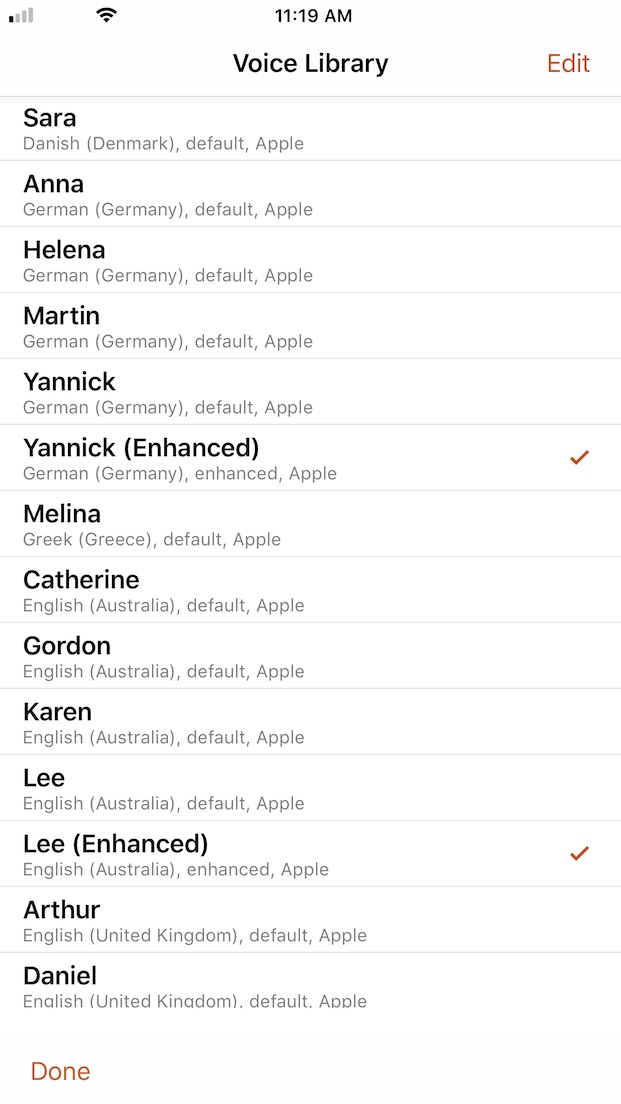
The view will switch to edit mode and displays the drag indicators in the right column. Use the drag indicator to move an item up or down in the list. Tap Done when complete.
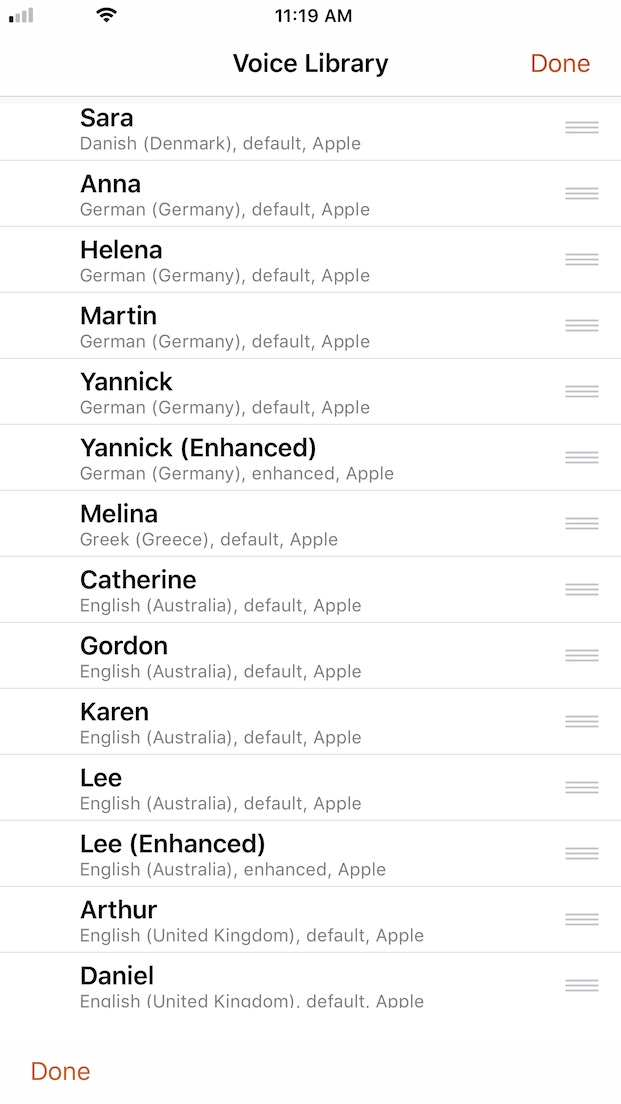
–– Greg Jalbert, founder of Imaja, has been developing software for Apple Macintosh computers since 1985, including music, education, animation, productivity, news and business apps for macOS, iPhone and iPad.
Available in the iTunes App Store
Copyright © 2016-2025 Imaja. Speak News is a trademark of Imaja. All rights reserved. iPhone, iPad, iPod touch and iOS are trademarks of Apple Computer, Inc.