|
 
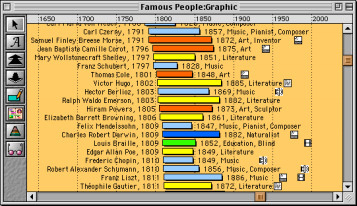 Features Features
Several windows, including the Graphic, List, Card, Keyword, and Box Style windows, are available to help organize timeline information.
The Graphic window displays a timeline view of the information. The tool palette on the left include Selection, Text, Zoom In, Zoom Out, New Item, Show Page, Sort, and Filter. The events in the timeline show several box styles which are assigned to the primary keyword for each event. Buttons appear after some events indicating the presence of popup QuickTime movies, CD audio, sounds, illustrations and comments.
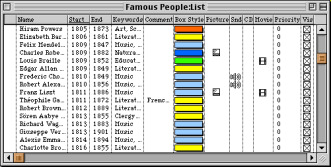 The List window displays a list view of the information. Here you can easily edit items, change the sorting order, and attach pictures, sounds, CD audio, and QuickTime movies to the events. You can also set an event's priority and visibility. The List window displays a list view of the information. Here you can easily edit items, change the sorting order, and attach pictures, sounds, CD audio, and QuickTime movies to the events. You can also set an event's priority and visibility.
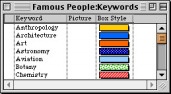 The Keyword window lets you see the keywords in attached to the timeline events. Here you can attach pictures and specific box styles to each category of event. These box styles can be automatically displayed in the Timeline window. The box styles can have a variety of colors, patterns, borders, and shadows. The box styles let you visually distinguish different categories of information in your timeline, such as Music, Art, Literature, Science, and Politics. Box styles can be assigned to keyword categories or to individual items. The Keyword window lets you see the keywords in attached to the timeline events. Here you can attach pictures and specific box styles to each category of event. These box styles can be automatically displayed in the Timeline window. The box styles can have a variety of colors, patterns, borders, and shadows. The box styles let you visually distinguish different categories of information in your timeline, such as Music, Art, Literature, Science, and Politics. Box styles can be assigned to keyword categories or to individual items.
With Chronos, you can differentiate individual events or whole categories with various user-definable graphic and text styles. The keyword and priority tagging in Chronos allows many views of the same information. Pictures can be pasted from the clipboard into items to illustrate documents. You can easily search and sort events by name, keyword, date, priority, and comment. For subsets of history, timeline events can be filtered by category, time range, or priority. Several time formats are supported with a 60,000 year range, all with a resolution of seconds. Print single page timelines or timeline posters up to 50 by 50 pages. Print black & white or color transparencies for presentation.
Colorize event text, borders, background, and box styles, and scale the timeline to fit in any size area for custom views. Timelines can be saved as PICT files or copied to the Clipboard for easy transfer to other applications.
Import and export text files for use with other database, spreadsheet, or word processing programs. Several sample documents are included presenting various fields in the history of the world. Online help is included, as well as a complete printed manual, including contents, beginning and advanced tutorials, window and menu command reference, shortcuts, and a complete index. A special timeline reader application is included for presentation-only situations. Free technical support is provided.
|
New version Chronos 1.2.5, available now.
|
|