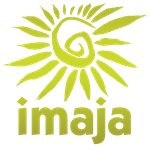Perspectiva
Calendar Graphics
Mapping
Time Usage Charts
Time Calculations
Event Filtering
Printing and Export
PDF/CSV/TSV/Text
Readability
iOS and Mac OS X Calendar and CalDAV
Google Calendar
Yahoo Calendar
App for
iPad / iPad mini /
iPhone / iPod touch
 Perspectiva on iPad | iPhone
Perspectiva on iPad | iPhone
Perspectiva FAQ: Yahoo Calendar Sync
This may help get your syncing working. Imaja did some testing again in May 2013 with Yahoo calendar events in Perspectiva and had problems.
One reason you may only have a 'read only' Yahoo calendar on your iPhone and iPad is that you are using iTunes to sync the Yahoo calendars from the Mac instead of creating a Yahoo calendar account on the device.
In the iTunes app on the Mac (I'm assuming you are using a Mac here), connect your iPhone or iPad via USB, select your device in the left column of iTunes, and select the Info tab at the top of the main area in iTunes.
You'll see Sync Contacts and Sync Calendars near the top. You may see your Yahoo calendars in the calendar listing, but you should NOT check those for syncing to the device. That is what makes the calendar 'read only' on the device. If they are checked, then uncheck them and resync the device.
To make a Yahoo calendar editable on the device, you need to add the Yahoo calendar account in the Settings app, under Mail, Contacts, Calendars. See this page for info on setup: Perspectiva FAQ: How to Set Up Calendar Accounts on iOS, iPad, iPhone, iPod touch
In the iPad (or your iPhone), in the Settings: Mail, Contacts, Calendars: Fetch New Data view I have Push turned ON, and Fetch set to Every 15 Minutes, and in the Advanced view I have my Yahoo calendar set to Fetch.
Here is some info on the Yahoo Help pages: How to sync Yahoo! Contacts and Yahoo! Calendar with an Apple device running iOS 5 or later
One thing I tried was turning off my Yahoo calendar account in Settings / Mail, Contacts, Calendars / Accounts / MyYahooCalendar, and then turning it back on.
When I turned off the Yahoo calendars, there is an alert "Turn Off Calendars: Are you sure you want to continue? All Yahoo! calendars will be deleted from your iPad." I tapped the Delete button.
Then I turned the Yahoo Calendars back on, and get the alert "Existing Local Calendars: What would you like to do with existing local calendars on your iPad?" Tap the "Keep on My iPad" button.
Then an alert appears "Keep Local Calendars: If you keep your current calendars on your iPad, you may see duplicate entries. Are you sure you want to continue?" Tap the Keep button.
This procedure might help get the events to appear.
Unfortunately, it appears that syncing with Yahoo calendar is not reliable.
I testing adding events on the iPad to a Yahoo calendar, and they appear on the iPad but didn't appear in the Yahoo web calendar until after some time. (I was also doing the sync procedures described above, but it may have been just the Fetch cycle every 15 minutes that caused the update.)
As of this writing, May 6, 2013, our iPod touch with iOS 4.2.1 is not syncing with Yahoo Calendar events. We think this may be a temporary issue with the Yahoo calendar system, as syncing HAS worked in the past. It might be possible that Yahoo is not supporting syncing with older iOS devices.
Problems within Yahoo web calendar as well:
Most of the time when I try to drag an event to a different day in Yahoo web calendar Month view, I get this message: "We are sorry! Something went wrong… Sorry, we are experiencing technical difficulties. Please wait for a few moments and try again. Error code:5001:C500"
Also, when I right-click an event and choose Edit Event, nothing happens, most of the time.
These problems happen on Mac OS X 10.8 with both Safari and FireFox.
I think that there must be some transient problems with Yahoo calendar at this time. I don't remember these problems being there in past months. I used Send Feedback in the 'gear' icon menu (upper right) on the http://calendar.yahoo.com page about these problems. We'll have to see how they get resolved. When we created and tested Perspectiva many months ago, we had much more reliable syncing than is currently happening.
I occasionally have problems syncing regular Mac OS X Calendar events as well. I sync both an iPad 2 with iOS 6.1.3 and an iPod touch with iOS 4.2.1.
Here are two Apple Support articles that may help.
http://support.apple.com/kb/TS1627
http://support.apple.com/kb/TS2481
I used the procedure in http://support.apple.com/kb/TS2481 to reset the syncing.
This may also have helped with the Yahoo calendar syncing, but I'm not sure.
If you have other findings regarding Yahoo calendar syncing, please let us know! E-mail:
> E-mail Support:
> FAQ (Frequently Asked Questions)
> Mobile View
> more from imaja.com
Perspectiva is a trademark of Imaja.
Copyright © 2010-2025 Imaja. All Rights Reserved.
Calendar, iOS, iPad, iPad mini, iPhone and iPod touch and Retina are trademarks of Apple Computer.